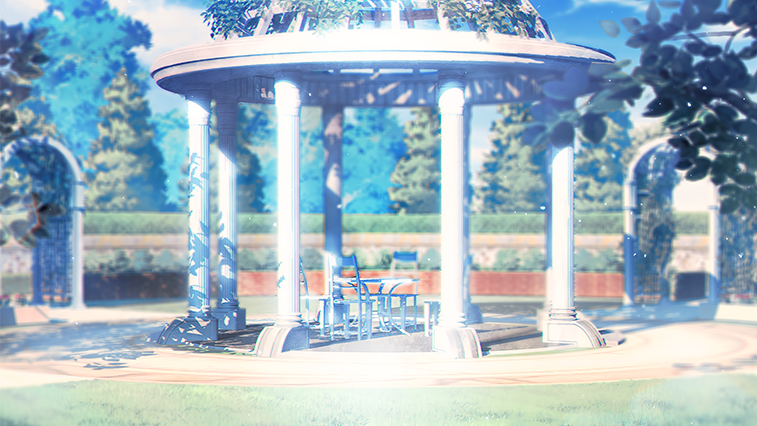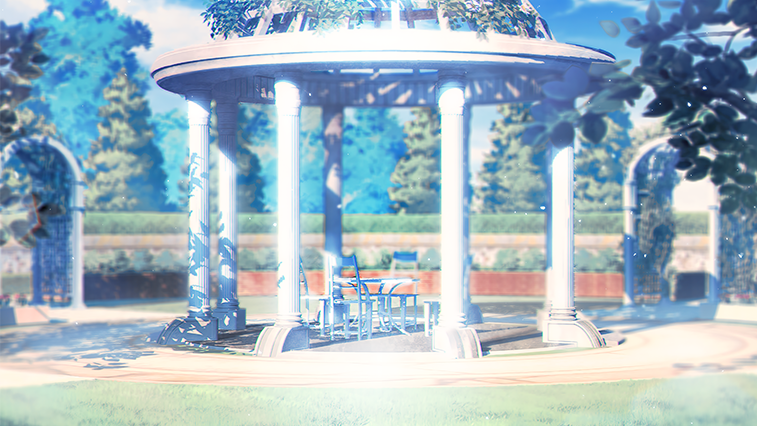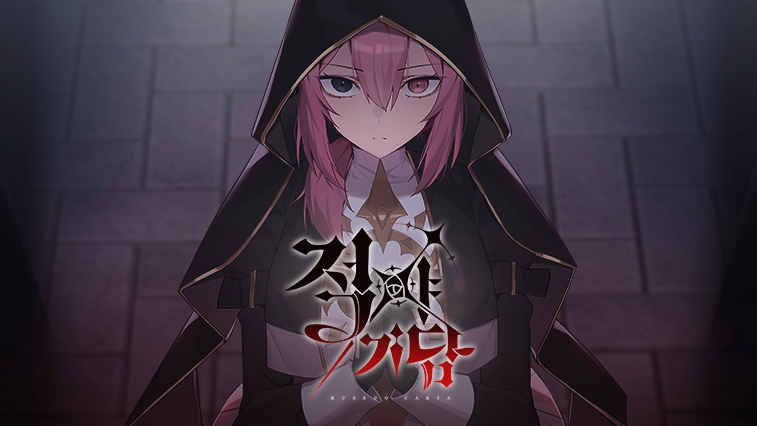Purchase Albedo Carta Artbook
Product Description
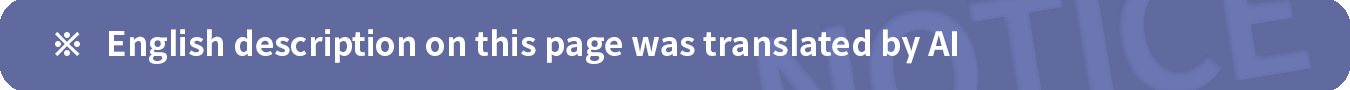
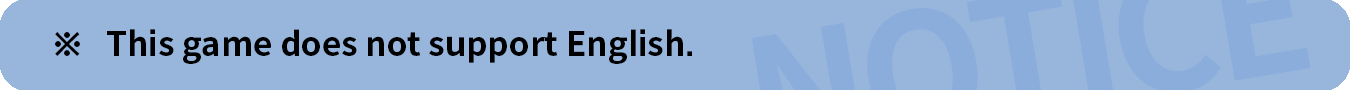
The default path for DLC is as follows, but it may vary depending on the folder specified during installation.
- STOVE Classic Client: C:\Program Files (x86)\Smilegate\Games\ALBEDOCARTA_normal\ARTBOOK_NORMAL
- STOVE NEW Client: C:\ProgramData\Smilegate\Games\ALBEDOCARTA_normal\ARTBOOK_NORMAL
This is a digital artbook of the "Basic" version of Albedo Carta.
The file is available as a PDF and consists of 220 pages in Korean.
It contains the illustrations and pixel art used in the "Basic" version of Albedo Carta , as well as afterword comments from the developers.
For those who have played the game all the way through, this is a great way to relive the adventure, albeit briefly.
Thank you for exploring the world of Tales of the Midnight Sun.
- Total of 220 pages
- Contains illustrations, pixel art, and postscript from the developers.
- Both normal and high quality versions are available.
How to view the art book
1. Find the DLC in STOVE Client>Libraries and download it.
2. You can view the artbook in the "ARTBOOK_NORMAL" folder added to the folder where the game is installed.
The default path for the game is shown below, but the path may vary depending on the folder you specified during installation.
C:\Program Files (x86)\Smilegate\Games\ALBEDOCARTA_Secret\ARTBOOK_NORMAL
Product Reviews
Please comply with the terms and conditions when writing a post.